Build without limits
Where developers and AI create together
For Apple Silicon
or install via Homebrew
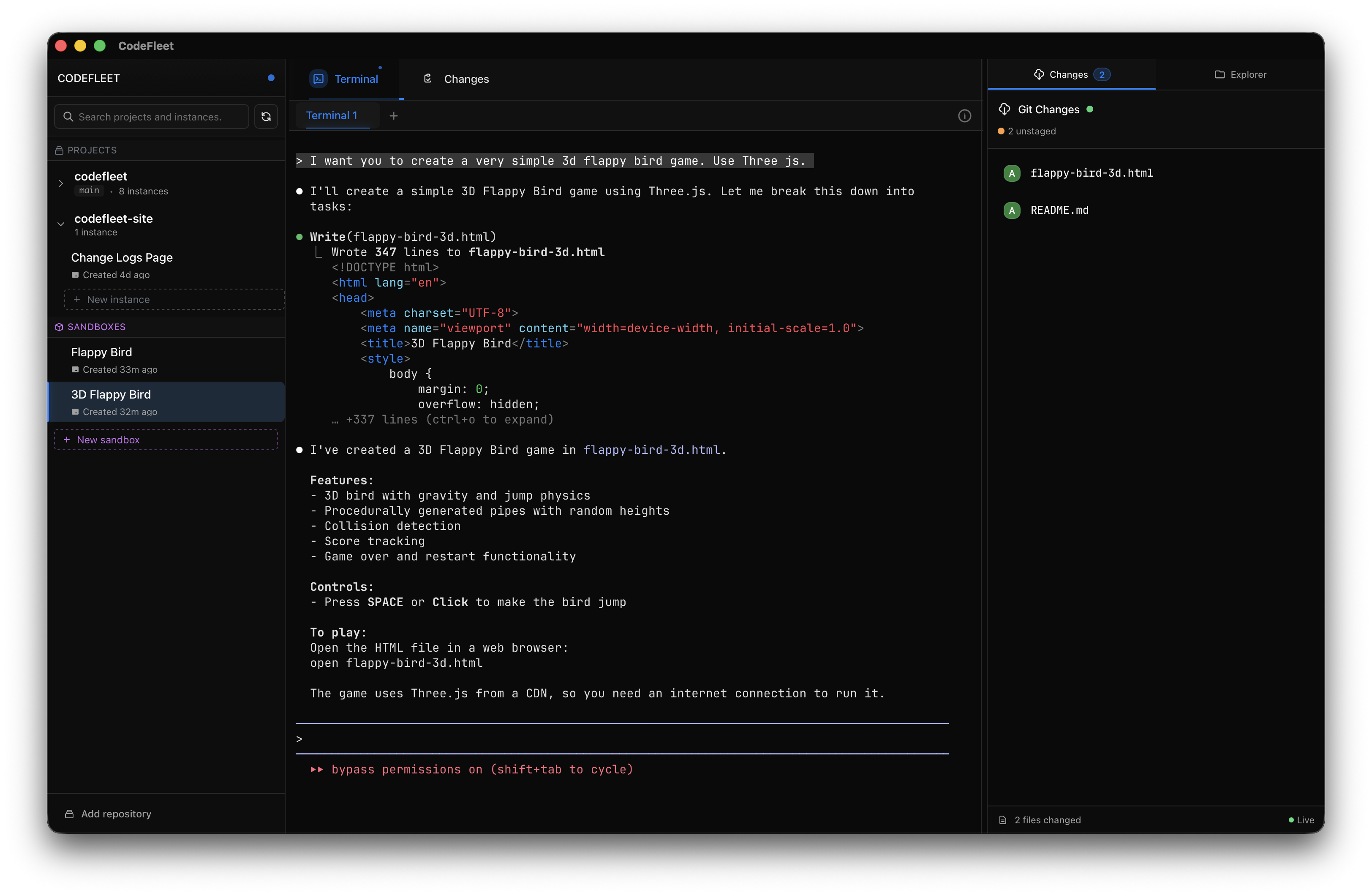
How CodeFleet Works
Set up isolated AI development environments in seconds with automatic git worktree management
Create New Instance
Automatically sets up a git worktree and dedicated terminal for your project
Choose Your AI Tool
Select Claude Code, Cursor CLI, Gemini CLI, or configure your own setup
Start Development
Code with your AI assistant in an isolated environment without conflicts
Switch Seamlessly
Jump between different AI tools and projects without losing context
Create New Instance
Automatically sets up a git worktree and dedicated terminal for your project
Choose Your AI Tool
Select Claude Code, Cursor CLI, Gemini CLI, or configure your own setup
Start Development
Code with your AI assistant in an isolated environment without conflicts
Switch Seamlessly
Jump between different AI tools and projects without losing context
One Workspace, Infinite Possibilities
AI at your fingertips – Claude, Codex, Gemini CLI, Qwen Code CLI, and more. Effortless worktrees – Create, manage, and switch with zero friction. Terminal + agents unified – No more scattered tools, everything in one place.
Works with Any AI CLI Tool
Supports Claude Code, Cursor CLI, Gemini CLI, Aider, and any terminal-based AI assistant. Easy setup for custom configurations.
Automatic Git Worktrees
No more branch switching headaches. Each AI tool gets its own isolated git worktree, preventing conflicts and merge issues.
Native Terminal Integration
Real embedded terminals with full command history, environment variables, and shell features. Not just a web wrapper.
Flexible Configuration
Configure different AI models, API keys, and settings per project. Easy JSON configuration files you can version control.
Fast and Lightweight
Built with Tauri and Rust for native desktop performance. Quick startup, low memory usage, and responsive UI.
Clean Project Organization
Everything stored in a simple .codefleet/ folder. Easy to backup, share with team, or clean up when done.
The Future of Development
We believe the future won't be written in today's code editors, but in AI-first workspaces where humans and machines create side by side.
Old Way (IDE)
Manual Coding
Writing code line by line without intelligent assistance
Cluttered Tools
Juggling multiple terminals, editors, and git branches
Repetitive Setup
Constantly switching contexts and environments
New Way (CodeFleet)
AI-First Development
Intelligent coding with multiple AI agents at your fingertips
Streamlined Workflows
Everything organized in one unified workspace
Intelligent Collaboration
Seamless human-AI cooperation with zero friction
Where developers and AI create together
"We believe the future won't be written in today's code editors, but in AI-first workspaces where humans and machines create side by side. CodeFleet is here to lead that transformation."
AI-First Development
Moving beyond traditional IDEs to environments designed for human-AI collaboration from the ground up.
Seamless Collaboration
Creating workspaces where developers and AI agents work together as a unified team, not separate entities.
Unlimited Creativity
Empowering every developer to build without limits, turning ideas into reality faster than ever before.
Perfect for Every Developer Workflow
Whether you're working solo, collaborating with a team, or managing multiple projects—CodeFleet adapts to how you actually develop software.
Multiple Features, Zero Conflicts
Work on a new feature with Claude Code while fixing bugs with Cursor CLI on a different branch. No more stashing, switching, or merge headaches.
Compare AI Tools Easily
Test Claude Code vs Cursor CLI side-by-side on the same codebase. See which AI tool works better for different types of tasks.
Client Work Isolation
Keep different client projects completely separate with their own AI configurations and models. Perfect for freelancers and agencies.
Safe Experimentation
Try new AI tools or experimental features in isolated environments without affecting your main development work. Easy cleanup when done.
Frequently Asked Questions
Common questions about CodeFleet and how it fits into your development workflow